Fun Projects for your LEGO® MINDSTORMS® NXT!
|
|
Fun Projects for your LEGO® MINDSTORMS® NXT! |
| Machine Gun |
|
|
Warning It is important to use common sense and basic safety precautions when using this project. In particular:
|
1
| Select and run the Machine Gun program on the NXT brick. The program will start out with the gun in safety mode (pressing the trigger will not fire the gun). Leave the gun in safety mode while loading it. |
2
| Remove the loading pin from its storage place on top of the gun and slide it under the open bottom of the magazine, with the blue peg facing up as shown below. This will keep the bullets from spilling out while loading the gun. |
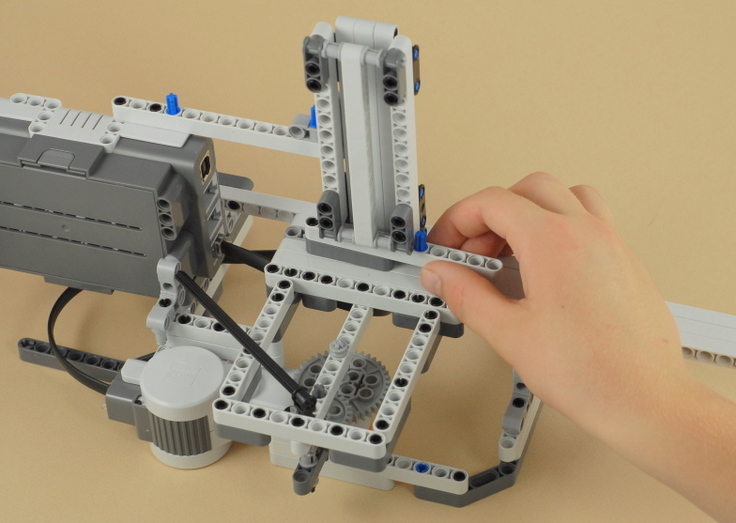
3
| Load up to 10 three-hole beams onto the axle of the ammunition clip, with the axle going through the center hole in each beam. If you already have the bullets loaded into the clip for storage, remove the small gray bushing at the end of the axle to prepare for loading. |
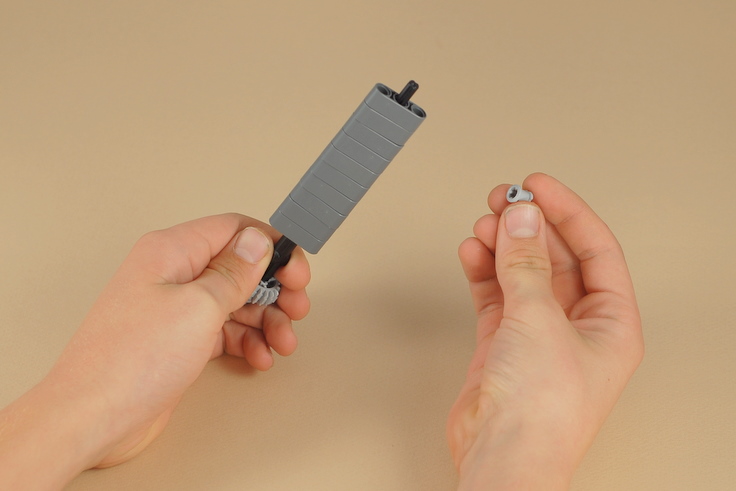
4
| Holding the ammunition clip with two hands so that the bullets don't fall off, carefully guide the clip into position above the magazine, then push the clip down into the magazine. |
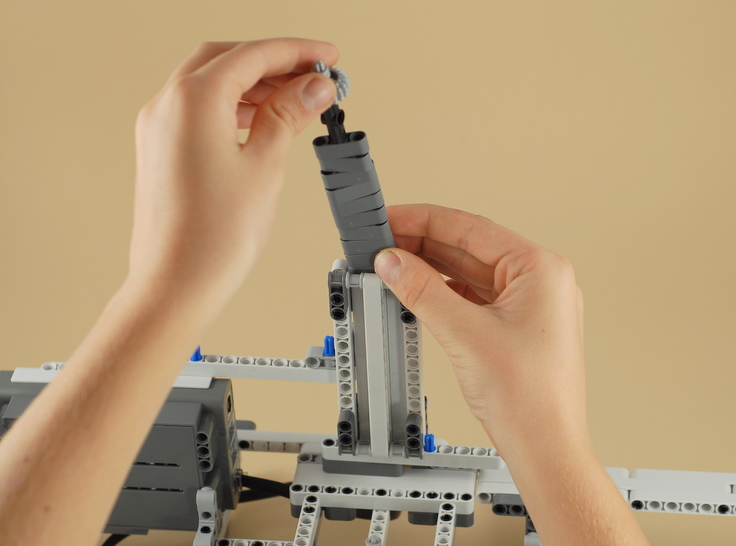
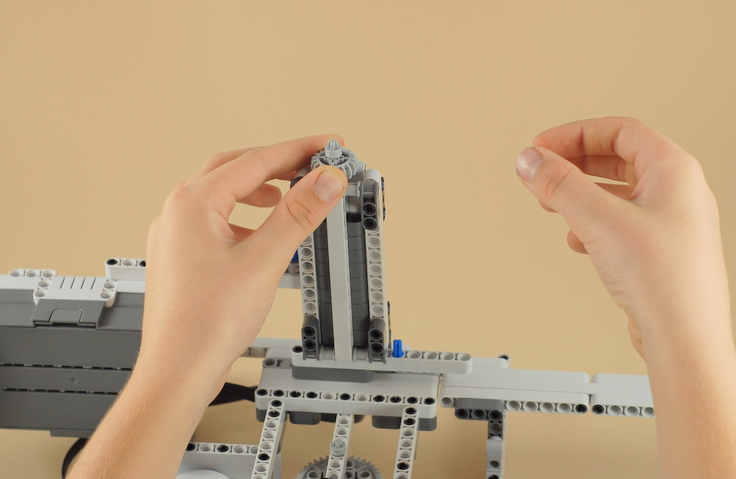
5
| Remove the storage axle part of the ammunition clip, using your other hand to make sure that all of the bullets slide off and stay in the magazine. |
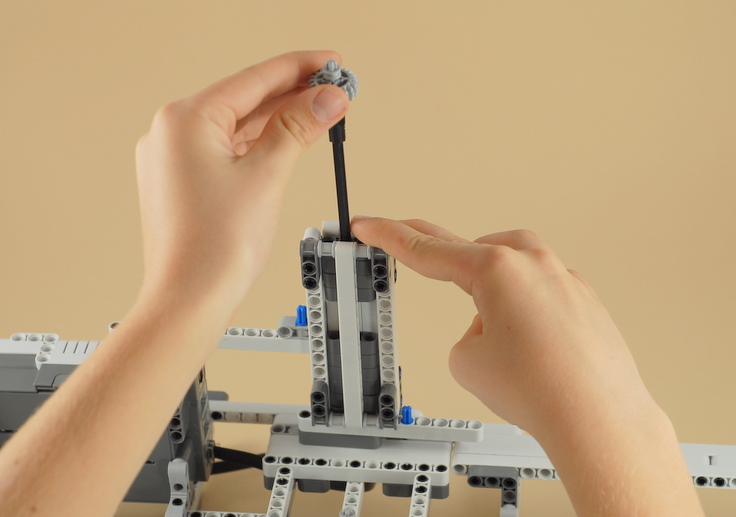
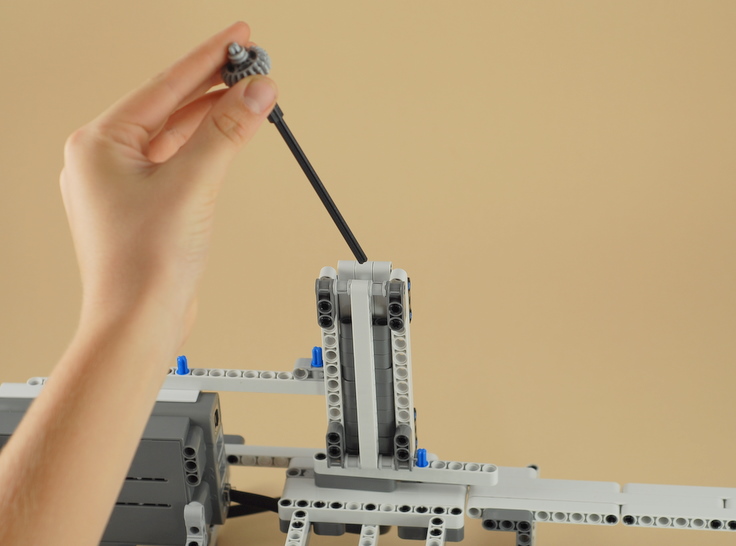
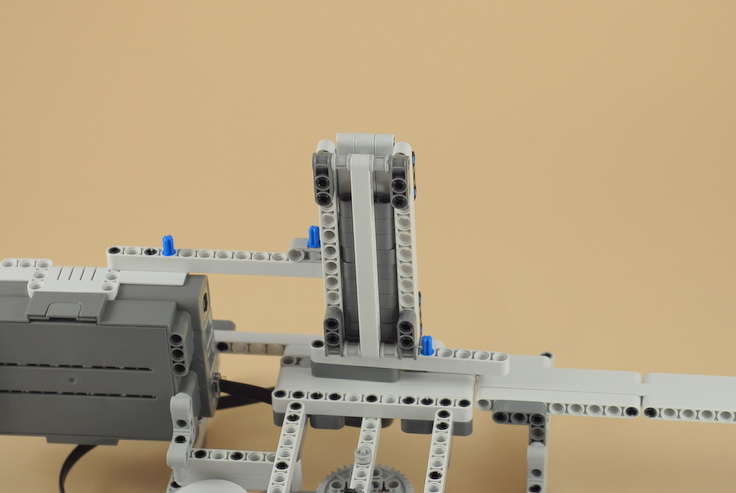
6
| Remove the loading pin by quickly sliding it out
towards the barrel of the gun. The bullets should slide down by
two positions, with the first one now in firing position. From now
on, you need to be careful to hold the gun level and carry it carefully
to prevent the bullets from falling out. The ammunition clip used in step 4 above will load up to 10 bullets at a time, but the magazine will hold up to 15 bullets, so if you want to load more, you can now put up to 5 more bullets on the clip axle and carefully load them into the top of the magazine. |
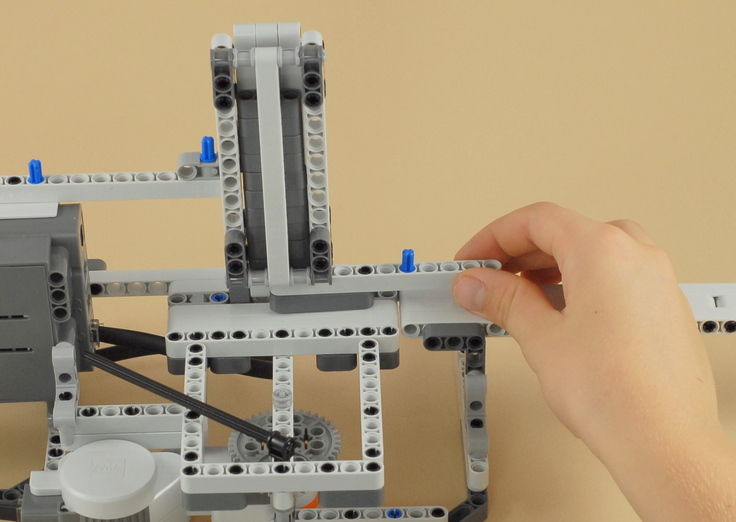
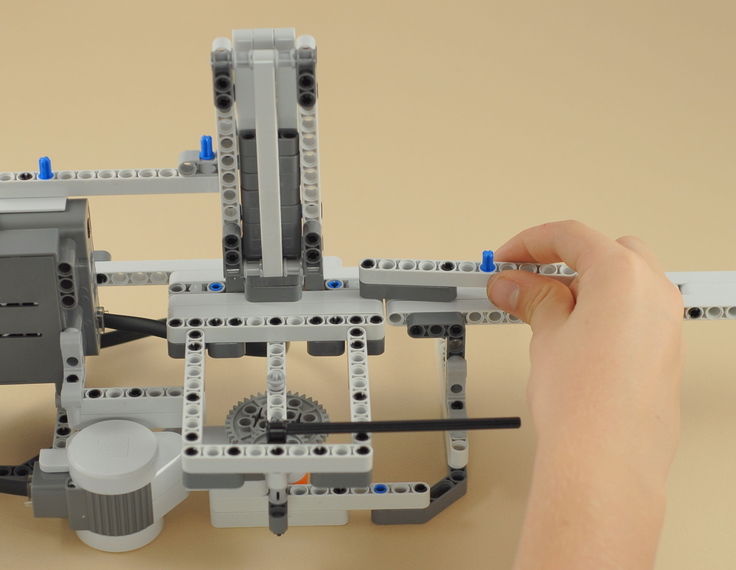
7
| Press the orange button on the NXT brick to release the safety and put the gun in firing mode. |
8
| Carefully aim the gun away from anything that can get
hurt, and towards a place where the bullets won't get easily lost, then
press and hold the trigger button (touch sensor) to fire.
Important: Count your bullets before and after firing. It is very easy to lose them under furniture, etc. |
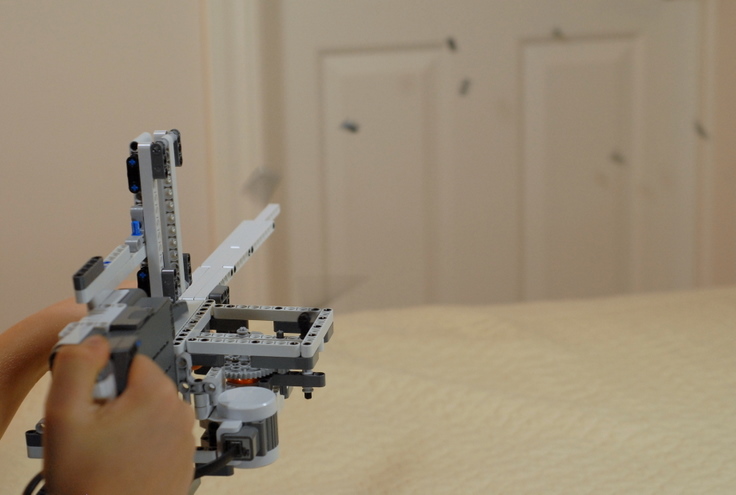
9
| After firing, and before loading the gun again, press the orange button on the NXT brick to put the gun back into safety mode, to keep it from firing accidentally while loading or carrying it. |
|
|
Copyright
©
2007-2011 by Dave Parker. All rights reserved. |